Calculator Use
This is a simple basic calculator with memory functions similar to a small handheld calculator. Use this basic calculator online for math with addition, subtraction, division and multiplication. Memory and clear functions for this standard calculator are listed below.
- mc = Memory Clear
- m+ = Memory Plus
- m- = Memory Minus
- mr = Memory Recall
- CE = Clear Entry
- AC = All Clear
- √x = Square Root
- +/- = Plus/Minus
- π = Pi
- x² = Square:
- R2 = Round to 2 Decimals
- R0 = Round to 0 Decimals
- % = Percent
- Delete/Backspace –> deletes one character at a time from the right end of the display.
Using a keyboard, backspace with the delete button.
Using a touchscreen, on a phone or tablet, tap into the display then use the virtual keyboard delete button.
The calculator memory is at 0 until you hit m+ or m-. Each time you hit m+ the number on the display is added to the number in the calculator memory. Each time you hit m- the number on the display is subtracted from the number in the calculator memory. To recall the number in the calculator memory hit mr. To zero out the memory hit mc.
Use AC to clear out the current calculation. Use CE to clear out the most recent entry. Note that if the AC key is not visible, hit CE and then AC to clear out your calculation.
To view a web page containing only this calculator see The Online Calculator at https://www.theonlinecalculator.com.
If you need to see a running total and tape history of your calculations use our Adding Machine Calculator.
 可汗博客
可汗博客

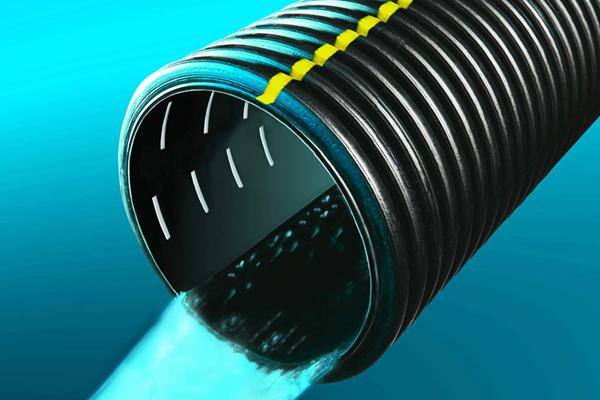


评论前必须登录!
注册